The Candy Marketplace Buying Guide
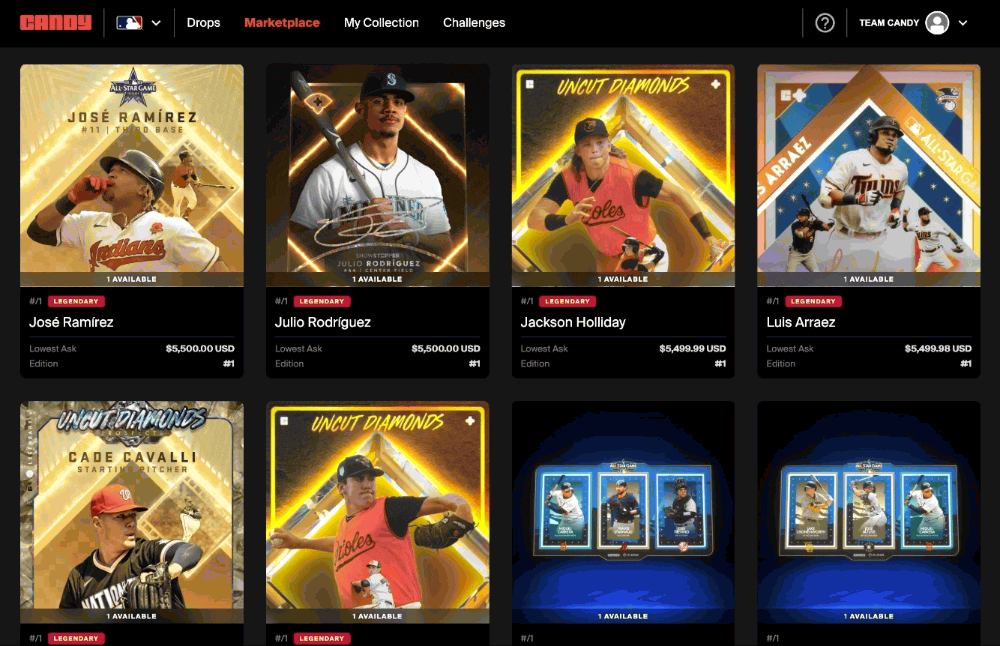
Smart Tips for a Smooth Experience
Welcome to the exciting world of digital collectibles! Whether you’re a seasoned collector or new to the scene, this guide will walk you through the purchase process on Candy.com to ensure a smooth and successful experience.
Getting Started
Viewing Available Drops
Begin by visiting Candy.com/mlb or Candy.com/dc to view the available drops Once you’ve found the collectible that you’re interested in, click “Buy Now” to begin the purchase process. If you’d like more information before making your purchase, click “View Details”.
How to Buy
Using Account Credits for Your Entire Order
If you have enough credits, select “Use Candy Balance” and then click “Checkout” to proceed. For a purchase fully covered by credits, simply click “Submit Order” on the next screen to finalize your purchase.
Using a Credit Card to Pay for Some or All of Your Orders
If you are not using your Candy credits or do not have enough credits to cover the full order, you can either select a saved credit card or enter new credit card information. After selecting your preferred payment method, click next to enter your credit card details. Once your card details are entered, click next, then “submit order” on the following screen to complete your purchase.
Buying Tips
- Account Login: Ensure you are logged into your account before the sale starts.
- Using Account Credits: The fastest way to secure a collectible is by using your account credits.
- In-Line Protocol: If you’re placed in a queue during checkout, please do not refresh the page or you will lose your place in line. It will update automatically when it is your turn.
- Submit Order Caution: Click the “Submit Order” button just once. Multiple clicks can cause checkout failures or rate limiting.
- Browser Strategy: Using multiple browsers or windows may lead to being removed from the queue.
FAQs
Queue System
A queue might occur if checkout traffic exceeds a certain level. If you’re placed in a queue, do not refresh your browser; this will send you to the end of the line. Your screen will automatically update when it’s your turn.
Edition Numbers
Edition numbers for the purchased collectibles or packs (if applicable) contained within the purchased packs will be assigned randomly. Packs will be issued in sequential edition numbers.
Refreshing for the “Get it Now” Button
You may need to refresh the drop details page if you arrive before the sale starts to see the “Get it now” button.
Adding Credits to Your Candy Account
Credits can be added either by selling a collectible in the Candy marketplace or by depositing USDC, as outlined in this guide.
Collectible Reservation
Your collectible is not reserved until the checkout process is complete.
Secondary Marketplace
The Candy Marketplace is a secondary marketplace that lets users buy, sell, and browse Candy collectibles.
Each time a Candy collectible is minted, it exists forever on the Palm blockchain. That means users are free to do what they wish with their collectibles, whether that means selling it to another user, holding on to it, or burning it for a new reward.
Every Candy partner has its own dedicated Marketplace, and users have the ability to buy or sell any Candy collectibles obtained on Candy.com, including unopened packs. Candy users are required to verify their identity in order to buy and sell collectibles in a Candy Marketplace.
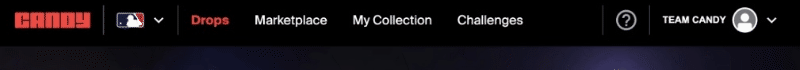
Popular Candy Marketplaces include, but are not limited to:
Buying in the Marketplace
Typically, there is a limited supply for each Candy collectible, depending on its type and rarity. This means the only way to obtain a collectible after its minting period is to purchase it from another user.
Search features include:
- Search for available collectibles by name, listing date, and price
- View market details for each listed collectible, including listing stats, historic prices, current owner, and similar items currently listed on the Marketplace
- View on-chain data including the collectible’s Token ID, transfer history, and associated metadata
- Browse all collectibles that have been sold on the Marketplace
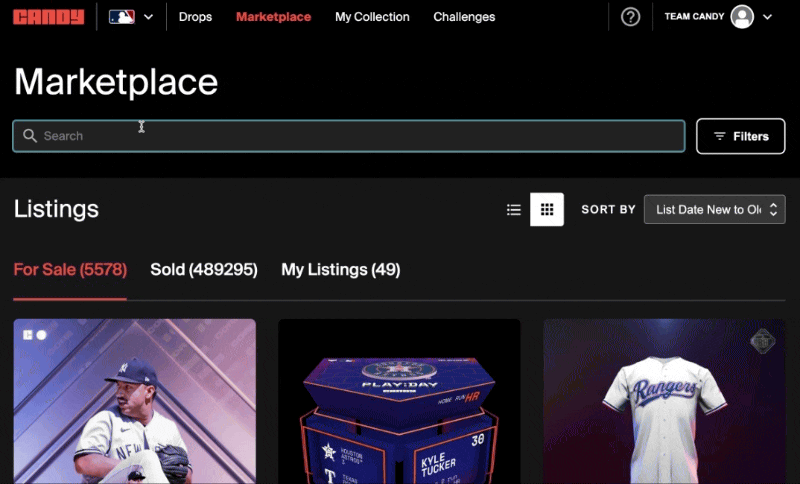
Once you’ve found something you like, you’re just two short clicks away from owning it forever. Simply click “Get it Now” beneath the collectible to get started.
You can pay for items in the Candy Marketplace using a credit card or USDC (an ERC-20 stablecoin fully backed by U.S. dollar assets). Note that a 5% fee will apply to all sales and purchases in the marketplace, and an additional processing fee will also apply when purchasing with a credit card.
Selling in the Marketplace
Once logged into your Candy account, you can list your Candy collectible directly in the Marketplace.
Each primary sale is assigned a set time frame for users to list recently purchased collectibles on the secondary marketplace. Please refer to the sales details for more information.
Sellers have the ability to list items for a set price on the Marketplace. Auctions and direct trades between users are not currently available, although these features are certainly in the works and will be rolled out in the future. Once you have successfully sold a collectible in the Candy Marketplace, your earnings will be added to your Candy Balance. You can use these funds to purchase more Candy collectibles or withdraw to a crypto wallet.